Why Cork Textures?
Cork is an interesting material. It’s natural, slightly rough, but also clean and uniform. This makes it perfect when you want something organic without being overly messy. Unlike concrete or heavy grunge textures, cork strikes a balance between structure and softness.
Here are a few ways you can use cork textures in your creative work:
1. Backgrounds in Motion Graphics
Cork can serve as a warm, neutral backdrop for animated titles, lower thirds, or infographics. Instead of flat color, a cork texture brings a natural touch that feels less digital and more hand-crafted.
2. Collage & Scrapbook Effects
In film editing and motion design, cork textures are ideal for creating a “pinboard” or scrapbook style. Add sticky notes, Polaroid-style images, or pushpin graphics over the cork and you’ve instantly built a narrative mood board effect.
3. Transitions & Overlays
By adjusting blending modes (like Multiply, Overlay, or Soft Light) in After Effects or Premiere Pro, cork textures can become subtle overlays that add a tactile finish to otherwise clean motion graphics.
4. Typography Fills
Use cork textures as a clipping mask for bold text. This is especially effective in titles or posters where you want a natural, grounded feel.
5. Set Design Enhancements
In film editing, textures can also be used to digitally extend or enhance physical sets. A cork wall, bulletin board, or background can be composited into a scene to give it extra realism.
What’s Inside the Free Pack?
The 7 Cork Texture Patterns are:
Classic Fine-Grain Cork
Rustic Dark Cork
Light & Airy Corkboard
Cracked Cork Surface
High-Contrast Cork Grain
Smooth Neutral Cork
Natural Brown Cork
Each texture is provided in high resolution, making them suitable for both HD and 4K projects. They’re seamless and easy to tile if you need larger backgrounds.
How to Use Them
In Photoshop / After Effects – Import as a texture layer, then apply blending modes.
In Premiere Pro – Drop into your timeline as a background or overlay for titles.
In Cinema 4D or Blender – Apply them as surface materials for 3D objects like boards or props.
Cork might not be the first texture you think of when designing motion graphics or editing film, but it’s surprisingly versatile. It can add a grounded, natural quality that digital graphics often lack.




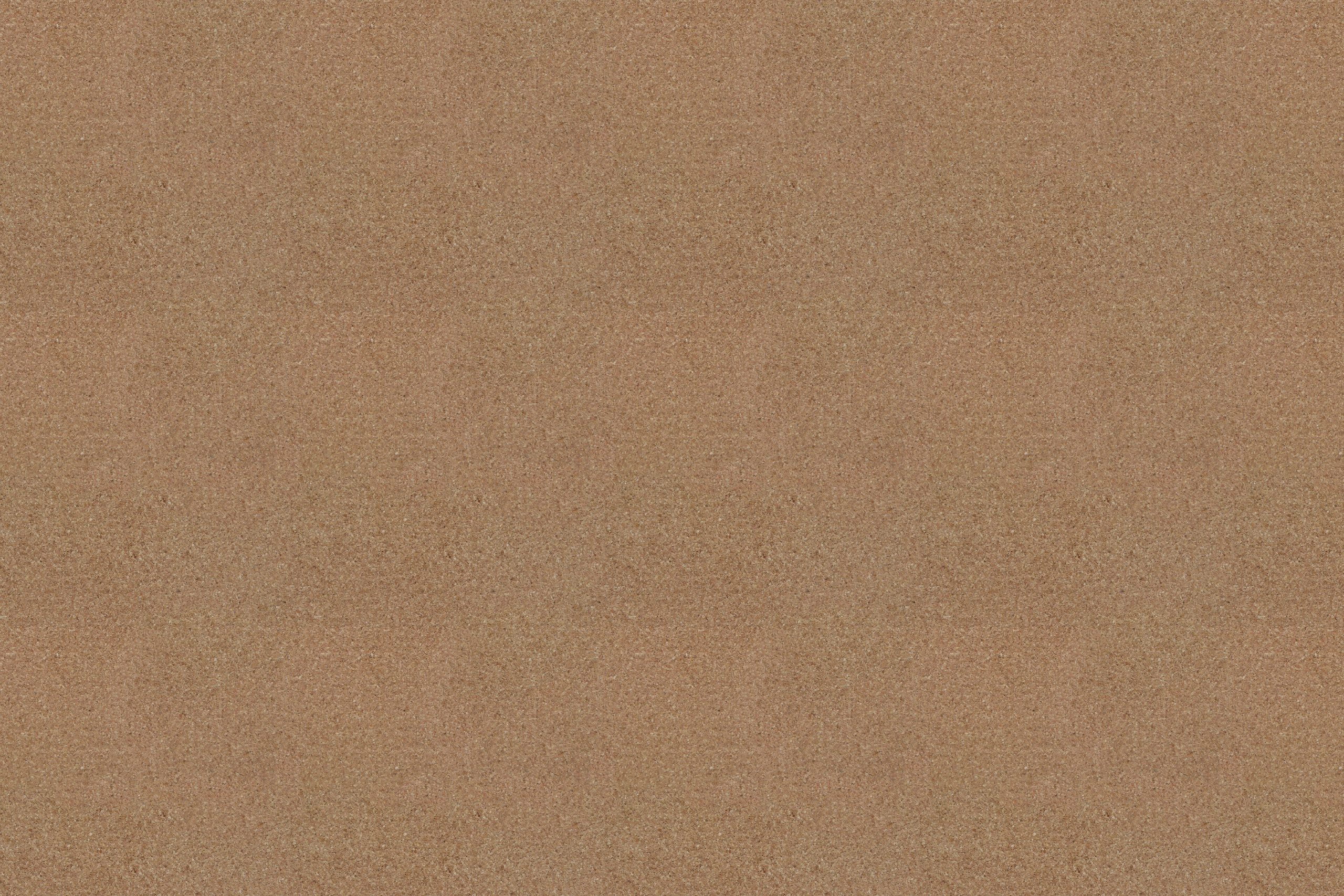



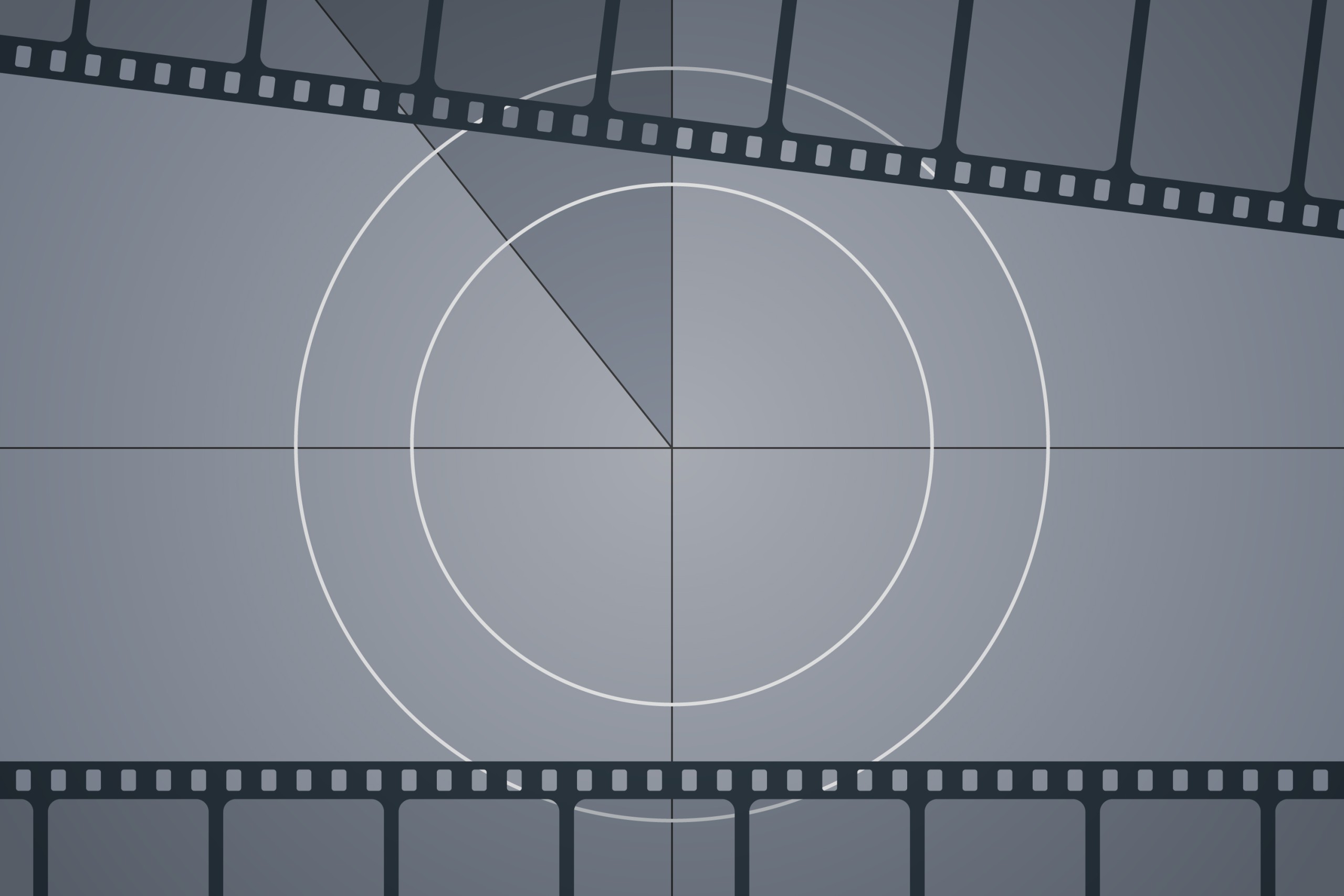
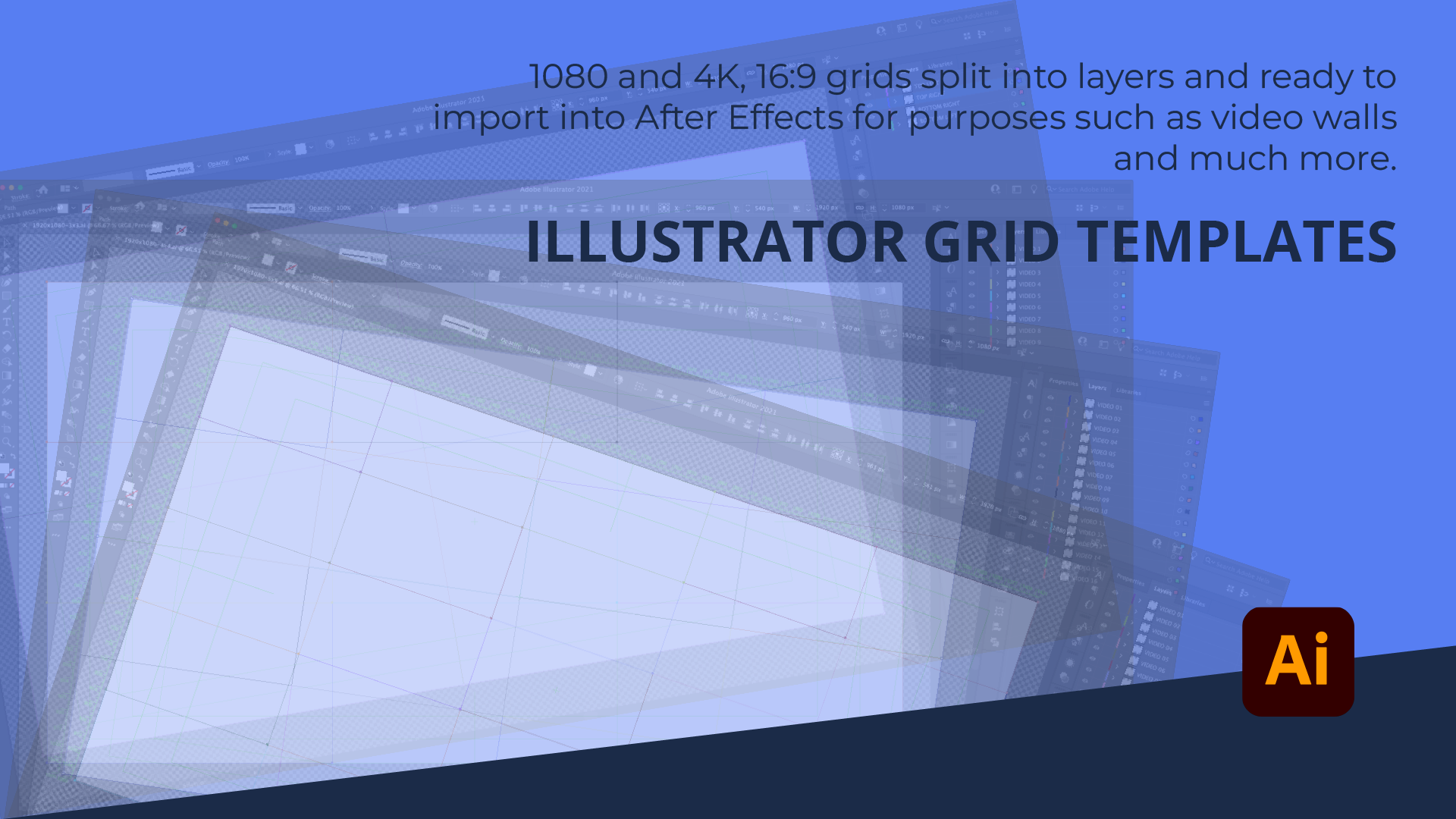

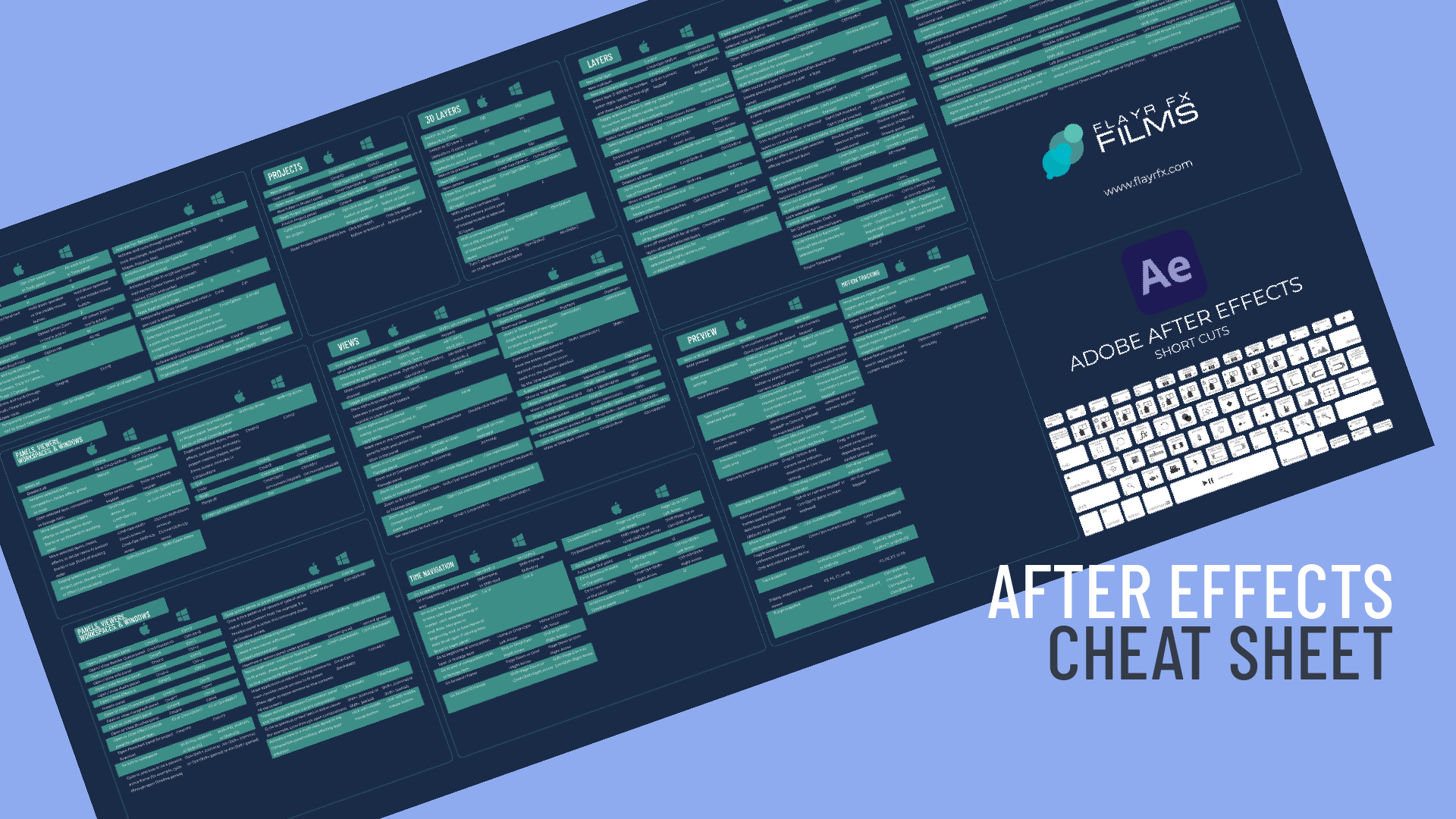
Jamie Steedman
If you like these textures but need something slightly different let me know and I can create more cork patterns. I’ll upload them to this same page.