Why Use Illustrator Grid Templates?
When working in video production, film editing, or motion graphics, alignment and structure are essential. Grids act as a visual guide, making it easier to organize elements on screen and keep your compositions professional and polished.
Our Illustrator grid templates are designed to save you time while ensuring precision. Instead of building grids from scratch, you can simply import these templates into Adobe Illustrator or your video editing software and start working right away.
What’s Included in the Free Grid Pack
The pack comes with:
2×2 Grid (1080 & 4K) – Perfect for split-screen edits or dual video comparisons.
3×3 Grid (1080 & 4K) – Ideal for Instagram-style layouts, storyboards, or film references.
4×4 Grid (1080 & 4K) – Great for creating mood boards, style frames, or motion graphics compositions.
5×5 Grid (1080 & 4K) – Useful for detailed storyboard planning or complex motion design layouts.
Each template is fully scalable, layered, and easy to customize inside Illustrator.
👉 Download the Free Illustrator Grid Templates here
How to Use Illustrator Grid Templates in Video & Motion Graphics
Here are some creative ways you can use these grids in your projects:
1. Storyboarding Film Scenes
Grid templates help filmmakers map out their shots, framing, and visual flow before stepping onto set. A 3×3 or 4×4 grid is perfect for sketching sequences or breaking down edits.
2. Split-Screen Video Editing
Want to show multiple clips at once? The 2×2 and 3×3 grids make it easy to align footage evenly without guesswork.
3. Motion Graphics Layouts
Designers can use grids as guides for typography, shapes, or animation blocks, ensuring clean symmetry and visual consistency.
4. Title and Text Placement
Grids help editors place text and lower thirds with precision, avoiding awkward positioning and keeping everything aligned.
5. Mood Boards & Style Frames
The 4×4 and 5×5 grids are excellent for collecting visual references, color palettes, and design inspiration in a structured layout.
Why These Templates Save Time
Instead of spending valuable hours creating and adjusting guides, you can drag and drop these Illustrator files into your workflow. They’re resolution-ready for both HD (1080p) and Ultra HD (4K) projects, making them versatile across different platforms—from YouTube videos to cinematic edits.
Download Your Free Illustrator Grid Templates
Ready to bring more structure and precision into your creative workflow?
👉 Download the Free Illustrator Grid Templates here
With 2×2, 3×3, 4×4, and 5×5 variations in 1080p and 4K, these templates are a must-have resource for any video editor, filmmaker, or motion designer.
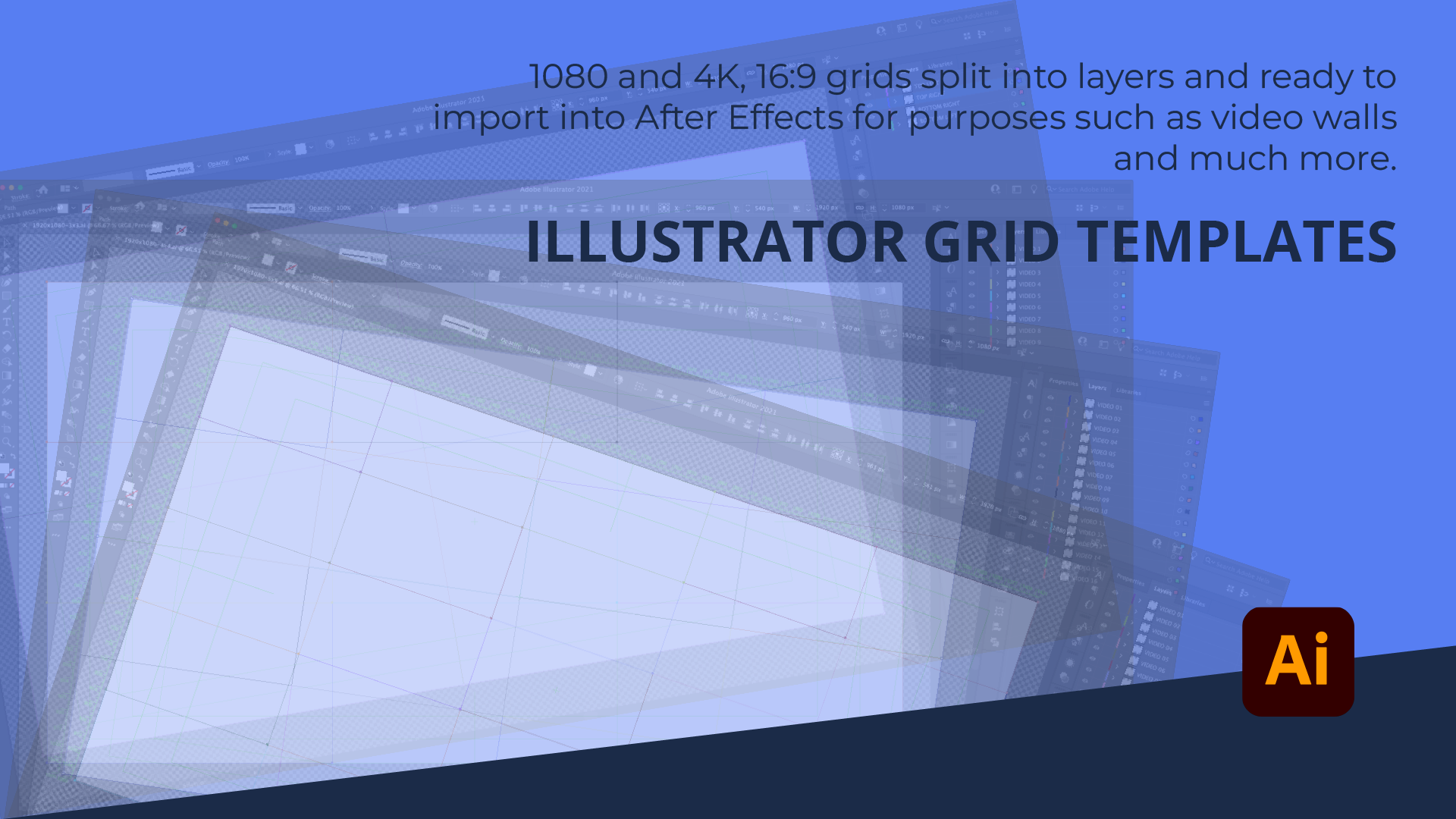

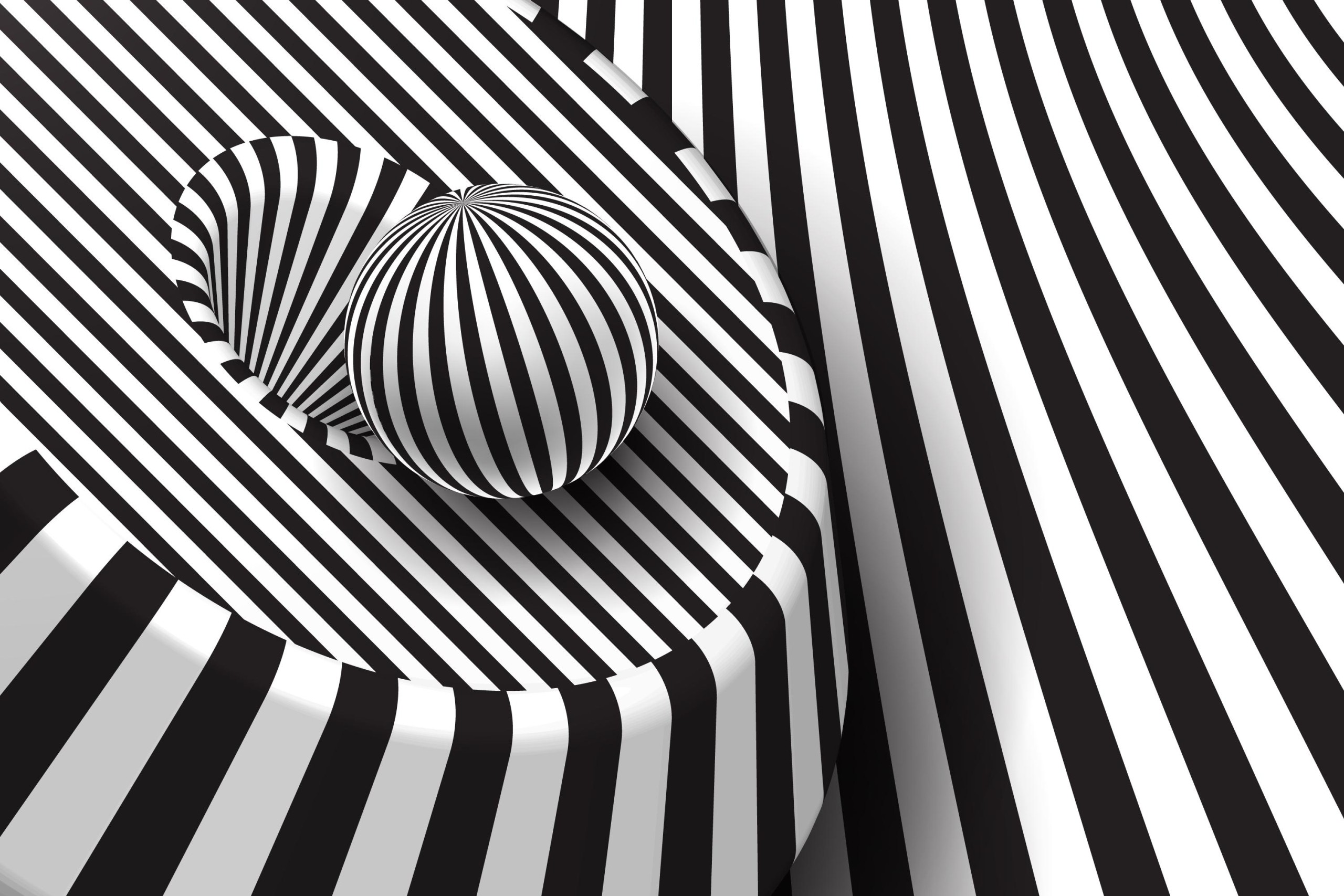
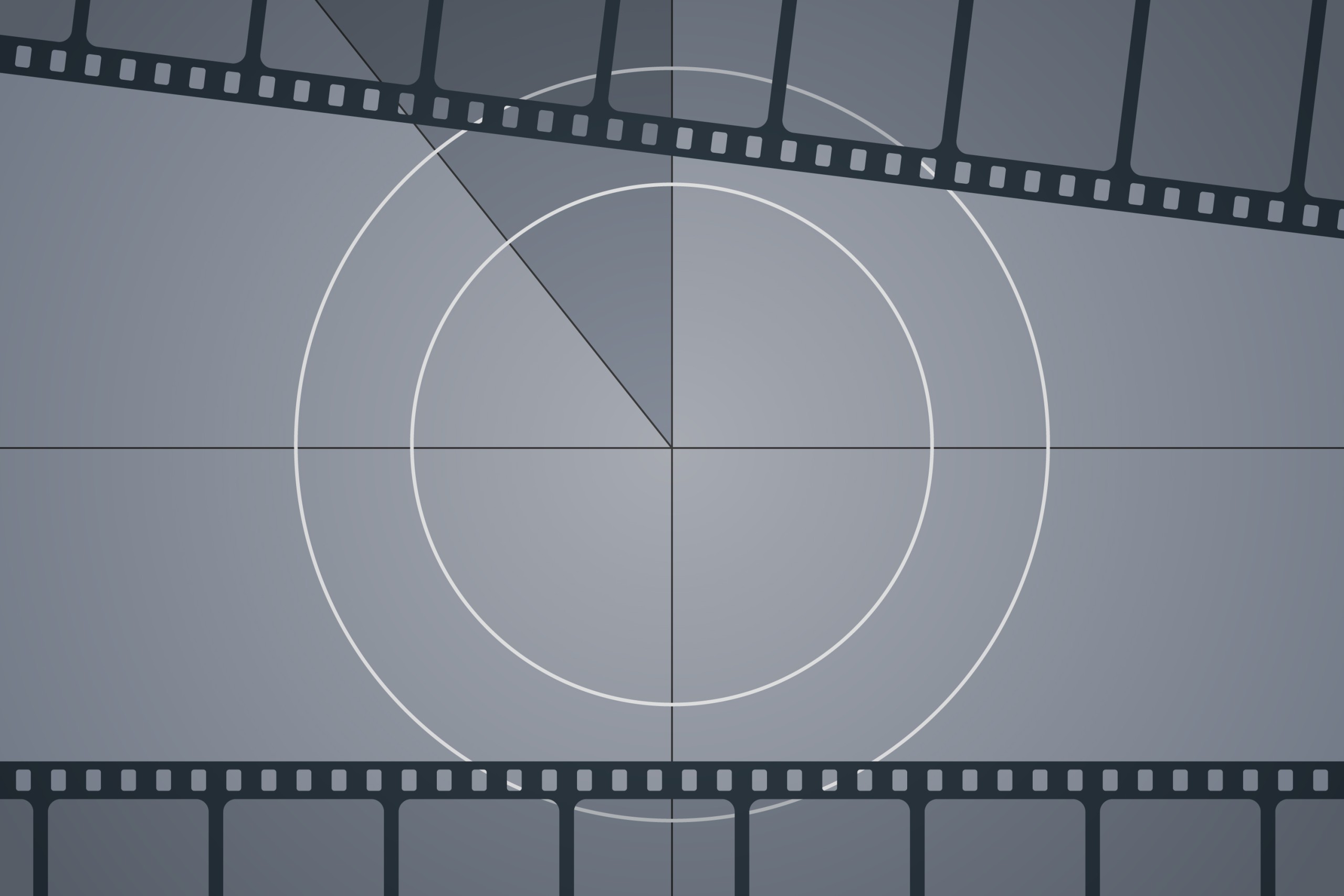
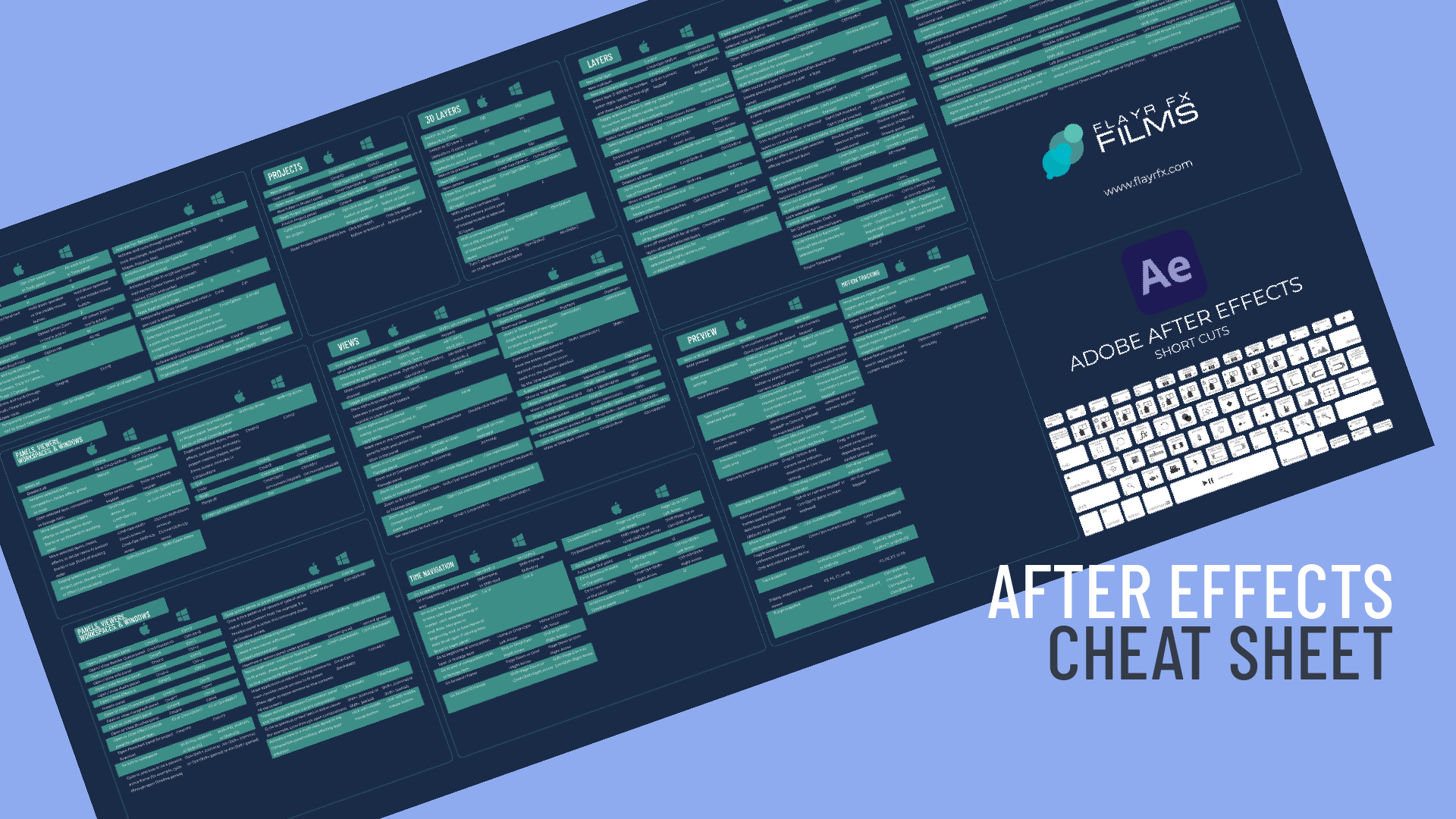
Leave a comment
You must be logged in to post a comment.